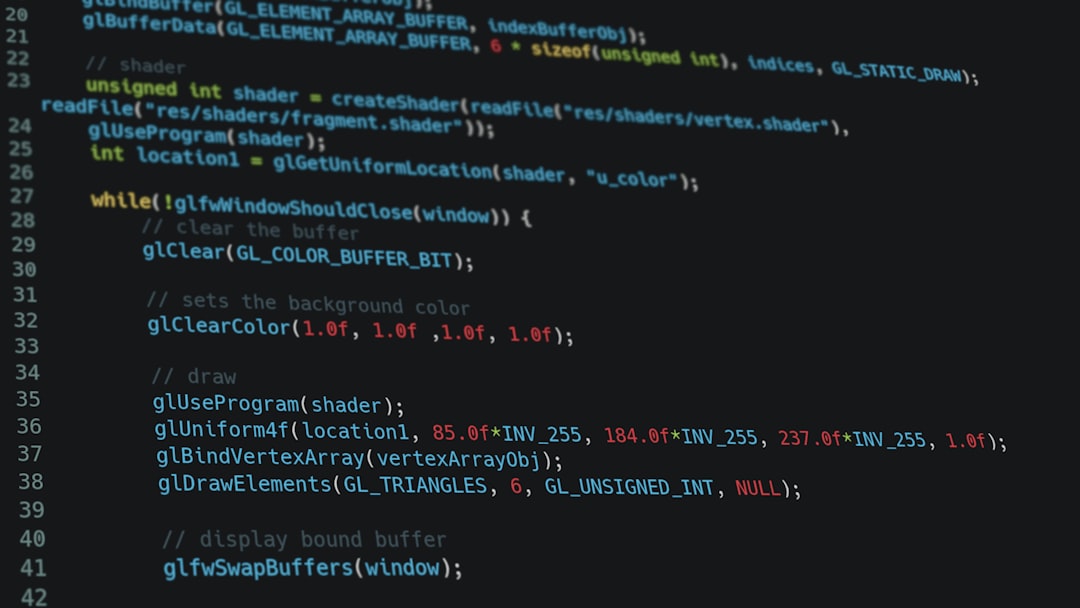
Unleash the Power of Python and Node.js in One Comprehensive Tool: How to Create REST APIs with Express.js
Discover the secrets to seamlessly connect your applications with the RESTful architecture using Python's Flask and Node.js's Express.js.
Unleash the Power of Python and Node.js in One Comprehensive Tool: How to Create REST APIs with Express.js
In the realm of web development, Python and Node.js stand as formidable contenders, each boasting a unique set of strengths and a fervent community of developers. While Python excels in data science and machine learning, Node.js shines in real-time applications and web development.
However, what if you could harness the combined potential of these two giants in a single, cohesive framework? That's where Express.js comes into play—a powerful Node.js framework that enables you to create robust, scalable REST APIs with ease. In this comprehensive guide, we'll delve into the world of REST APIs, explore the capabilities of Express.js, and provide you with step-by-step instructions on how to build your own REST API using this potent framework.
Understanding REST APIs
REST, short for Representational State Transfer, is an architectural style for designing web APIs. It follows a set of constraints that ensures uniformity, flexibility, and scalability in API design. REST APIs operate on the principle of resources, which are entities that can be manipulated through HTTP methods:
- GET: Retrieve a resource
- POST: Create a resource
- PUT: Update a resource
- DELETE: Delete a resource
Introducing Express.js
Express.js is a minimalist Node.js framework designed to facilitate the rapid development of web applications and APIs. It provides a plethora of features out of the box, including:
- Routing: Define routes for handling different HTTP requests.
- Middleware: Intercepts incoming and outgoing HTTP requests to perform preprocessing or post-processing tasks.
- Templating: Renders dynamic web pages using templates.
- Built-in HTTP Server: Hosts your web application without the need for an external server.
Installing Express.js
To get started with Express.js, you'll need to have Node.js installed on your system. Once Node.js is installed, you can install Express.js using the following command:
npm install express --save
Creating Your First REST API
Let's walk through the process of creating a simple REST API using Express.js. We'll build a basic API that handles CRUD operations on a fictional user model:
// Import the Express.js library
const express = require('express');
// Create an Express application
const app = express();
// Define a model for representing users
const User = {
id: 1,
name: "John Doe",
email: "john.doe@example.com",
};
// Define a route for getting all users
app.get('/users', (req, res) => {
res.status(200).json([User]);
});
// Define a route for getting a user by ID
app.get('/users/:id', (req, res) => {
if (req.params.id == User.id) {
res.status(200).json(User);
} else {
res.status(404).json({ error: "User not found" });
}
});
// Define a route for creating a new user
app.post('/users', (req, res) => {
// In a real application, you would save the new user to a database.
const newUser = { ...req.body, id: User.id + 1 };
res.status(201).json(newUser);
});
// Define a route for updating a user
app.put('/users/:id', (req, res) => {
// In a real application, you would update the user in the database.
Object.assign(User, req.body);
res.status(200).json(User);
});
// Define a route for deleting a user
app.delete('/users/:id', (req, res) => {
// In a real application, you would delete the user from the database.
res.status(204).send();
});
// Start the server
app.listen(3000, () => {
console.log("Server is running on port 3000");
});
Integrating Express.js with Python
While Express.js is primarily a Node.js framework, it's possible to integrate it with Python using a tool called Flask-RESTful. Flask-RESTful is a Flask extension that adds support for RESTful APIs to Flask applications.
To integrate Express.js with Python, follow these steps:
Install Flask and Flask-RESTful:
pip install flask flask-restfulCreate a Python file:
from flask import Flask, request from flask_restful import Resource, Api app = Flask(__name__) api = Api(app) class Users(Resource): def get(self): return {"users": [{"id": 1, "name": "John Doe", "email": "john.doe@example.com"}]} api.add_resource(Users, '/users') if __name__ == '__main__': app.run(debug=True)
Comparison of Flask and Express.js
Flask and Express.js are both popular web frameworks, but they have different strengths and weaknesses. Here's a comparison to help you choose the right framework for your needs:
| Feature | Flask | Express.js |
| Development speed | Fast | Faster |
| Documentation | Less comprehensive | More comprehensive |
| Flexibility | More flexible | Less flexible |
| Ecosystem | Smaller | Larger |
| Learning curve | Easy | Moderate |
Benefits of Using Express.js for REST APIs
- Rapid Development: Express.js provides a concise and intuitive API, making it easy to develop REST APIs quickly and efficiently.
- Robust Routing: Express.js offers powerful routing capabilities, allowing you to define routes for handling different HTTP methods and request paths.
- Middleware Support: Express.js supports the use of middleware, which are functions that can intercept and modify incoming and outgoing HTTP requests.
- Built-in HTTP Server: Express.js comes with a built-in HTTP server, eliminating the need for an external server to host your application.
- Large Community and Ecosystem: Express.js boasts a large community of developers and a wide range of plugins and libraries available in the npm registry.
Conclusion
In this guide, we explored the world of REST APIs, introduced you to Express.js, and walked you through the process of creating a simple REST API using this powerful framework. We also showed you how to integrate Express.js with Python using Flask-RESTful. Whether you're building your first web application or looking to enhance your web development skills, Express.js is an excellent choice for creating robust, scalable, and performant REST APIs.
